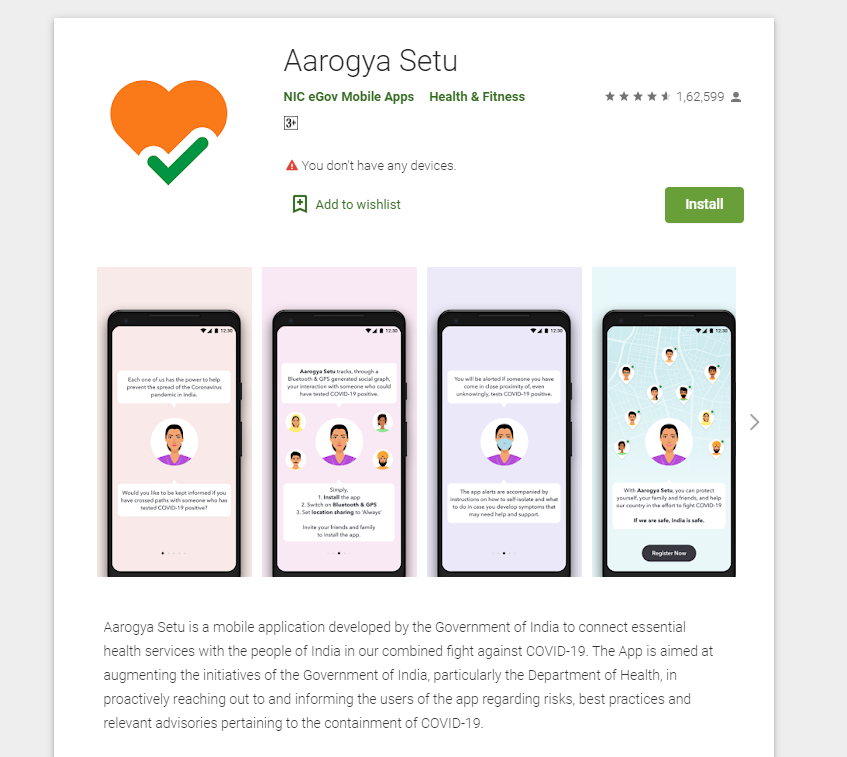Aarogya Setu uses the Bluetooth and location-generated functions to notify a user if they have encountered a person confirmed by COVID-19 or if they suspect coronavirus
Prime Minister Narendra Modi on Tuesday appealed to people to download the Aarogya Setu mobile app. Aarogya Setu was launched on April 2 by the central government to help people identify the risk of coronavirus infection using Bluetooth and location features. People can also use the app to notify authorities when they come into close contact with someone infected with the deadly virus. The app is available in 11 languages, including English, Hindi, Gujarati, Punjabi, Bengali and Kannada.
Previously, Modi asked people to download the app. She said it was a fantastic use of coronavirus technology. “The use of technology provides important information. As more and more people use it, its effectiveness will increase,” he tweeted. He also shared links through which the app can be downloaded from online shops. Aarogya Setu is based on Singapore’s successful community tracing app ‘TraceTogether’. Other countries are developing similar apps to limit the spread of corona viruses.
Also Read: Corona Virus Live Updates: India Enters Lockdown 2.0 When COVID 19 Cases Exceed 10,000
Also read: GST laws relaxed! Taxes paid on canceled orders will be adjusted in the return
Advantages of the Aarogya Setu app
The app is designed to notify a user if they have crossed with someone who has tested positive for coronavirus. A user is notified when he unwittingly approaches positive tests. The app alerts are accompanied by instructions on how to self-isolate and what to do if you experience coronavirus symptoms.
Use the Aarogya Setu app
Aarogya Setu uses the Bluetooth and location-generated functions to notify a user if they have encountered a person confirmed by COVID-19 or if they suspect coronavirus.
How to download the app:
Step 1: Go to the Play Store and type Aarogya Setu in the search bar
Step 2: Click Install
Step 3: After installing the app, select the language
Step 4: turn on Bluetooth and location
Step 5: Enter the phone number and verify it with the one-time password (OTP).
Step 6: Set “Share Location” forever. Location data is sent to the government.
Step 7: do the evaluation before using the app
You can use this test to check whether the app user has new coronavirus symptoms. The collected responses are sent to government servers so that the government can take timely action if necessary to curb the spread. Aarogya Setu is available for both Android and iOS. It can be downloaded from the respective play stores.